This post shows how to add a row or column to a matrix in MS Word using shortcut keys.
Given a 3×3 matrix in MS Word, when we want to add additional rows or columns without clicking a mouse,
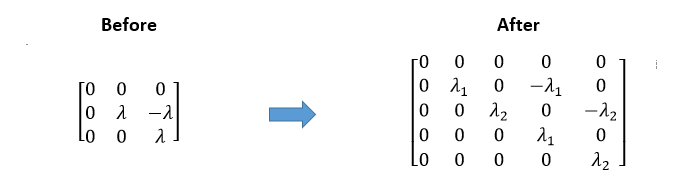
shortcut keys are a fast way to accomplish the same task. It is particularly useful when adding a large number of rows or columns.
Pressing [Shift+F10] simulates the action of right-clicking with a mouse. The first “I” means “insert” (a row or column).
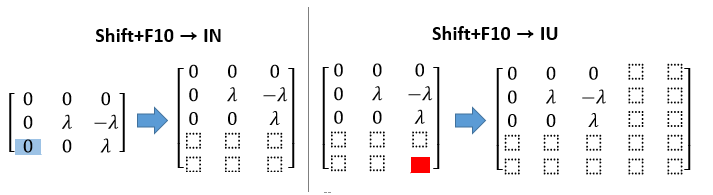
Shortcut keys are summarized as follows.
[Shift+F10] + II : Add a row above
[Shift+F10] + IN : Add a row below
[Shift+F10] + IO : Add a column to the left
[Shift+F10] + IU : Add a column to the right
Originally posted on SHLee AI Financial Model blog.
Disclosure: Interactive Brokers
Information posted on IBKR Campus that is provided by third-parties does NOT constitute a recommendation that you should contract for the services of that third party. Third-party participants who contribute to IBKR Campus are independent of Interactive Brokers and Interactive Brokers does not make any representations or warranties concerning the services offered, their past or future performance, or the accuracy of the information provided by the third party. Past performance is no guarantee of future results.
This material is from SHLee AI Financial Model and is being posted with its permission. The views expressed in this material are solely those of the author and/or SHLee AI Financial Model and Interactive Brokers is not endorsing or recommending any investment or trading discussed in the material. This material is not and should not be construed as an offer to buy or sell any security. It should not be construed as research or investment advice or a recommendation to buy, sell or hold any security or commodity. This material does not and is not intended to take into account the particular financial conditions, investment objectives or requirements of individual customers. Before acting on this material, you should consider whether it is suitable for your particular circumstances and, as necessary, seek professional advice.

